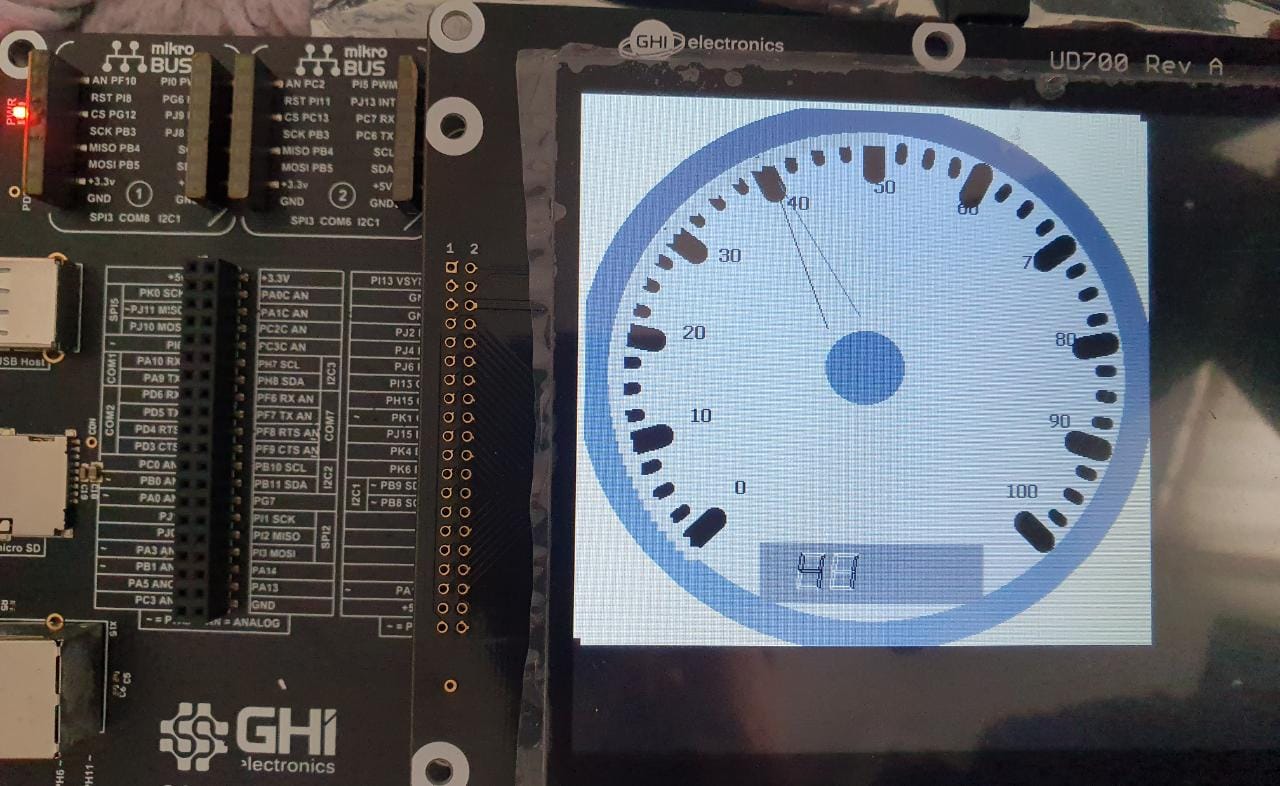Dear Rekan Makers,
to the point saja ini adalah komponen gauge, yang cocok untuk memvisualisasikan data dalam bentuk spedometer kaya di kendaraan. Biasanya ada nilai min, max dan thresholdnya (batas).
Nah komponen ini hanya bisa digunakan di platform TinyCLR yaitu dev platform untuk embedded system dengan menggunakan .NET CLR yang disederhanakan sehingga ringan dan cepat. Bahasa yang digunakan adalah C#
Penggunaan
Cara menggunakan komponen ini sederhana sekali, silakan ikuti langkah berikut:
- Install visual studio 2022 kalau belum punya dari Visual Studio 2022 Community Edition – Download Latest Free Version (microsoft.com)
- Install extension TinyCLR dari Downloads (ghielectronics.com)
- Lalu download solusinya dari Gravicode/TinyCLR.BitmapGauge: This is gauge component for TinyCLR (github.com)
- Contoh kodingnya seperti ini:
GpioPin backlight = GpioController.GetDefault().OpenPin(SC20260.GpioPin.PA15);
backlight.SetDriveMode(GpioPinDriveMode.Output);
backlight.Write(GpioPinValue.High);
var displayController = DisplayController.GetDefault();
// Enter the proper display configurations
displayController.SetConfiguration(new ParallelDisplayControllerSettings
{
Width = 800,
Height = 480,
DataFormat = DisplayDataFormat.Rgb565,
Orientation = DisplayOrientation.Degrees0, //Rotate display.
PixelClockRate = 24000000,
PixelPolarity = false,
DataEnablePolarity = false,
DataEnableIsFixed = false,
HorizontalFrontPorch = 16,
HorizontalBackPorch = 46,
HorizontalSyncPulseWidth = 1,
HorizontalSyncPolarity = false,
VerticalFrontPorch = 7,
VerticalBackPorch = 23,
VerticalSyncPulseWidth = 1,
VerticalSyncPolarity = false,
});
displayController.Enable(); //This line turns on the display I/O and starts
// refreshing the display. Native displays are
// continually refreshed automatically after this
// command is executed.
var screen = Graphics.FromHdc(displayController.Hdc);
var gauge = new BitmapGauge(400, 400);
Random random = new Random();
Bitmap bmp;
var counter = 0;
while (true)
{
gauge.Value = counter;
gauge.ThresholdPercent = 50;
bmp = gauge.GetGauge();
screen.Clear();
screen.DrawImage(bmp, 0, 0);
screen.Flush();
counter++;
if (counter > 100) counter = 1;
Thread.Sleep(1000);
}
Semoga Manfaat,
-Salam Makers
![]()